2.) Open the list of permanent links via the "Options" menu:
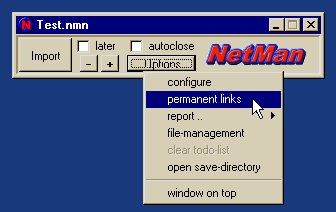
3.) Click the "Add"-button in the created window. It's also possible to drag an address (URL) onto the window. The "properties"-window will appear and ask for some data...
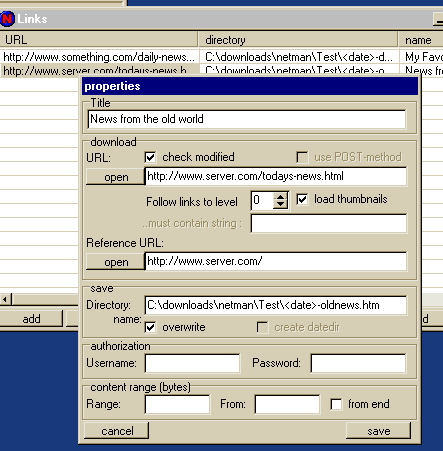
4.) After saving the adjustments - the list with "permanent links" can be processed.
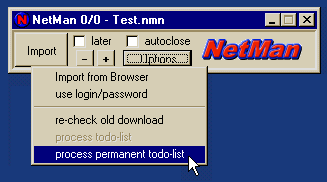
Additional to this - everyday the same configuration will be started - the program will ask to process that list :
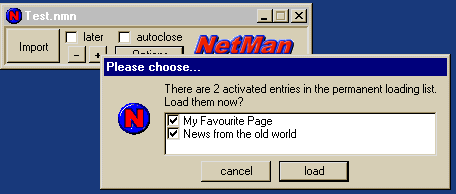
5.) After finished downloading the particular files - they might be displayed by generating the Report.