It's also possible to view the report automatically after fully processed the list of files to load. This depends on the adjustments in the "configuration" window.
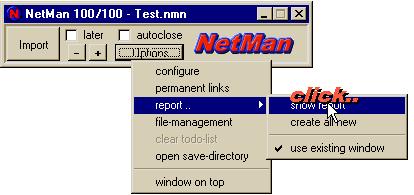
2.) The loaded files will be checked and included in the report...
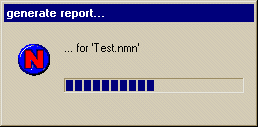
3.) Depending on the settings of NetMan - a new Browser window will be opened or an existing window will be used to display the report...
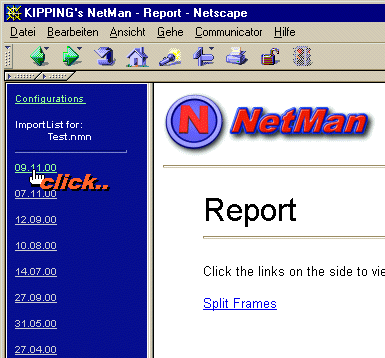
4.) Through the links in the blue frame on the left side the downloaded documents may be displayed in the right frame...
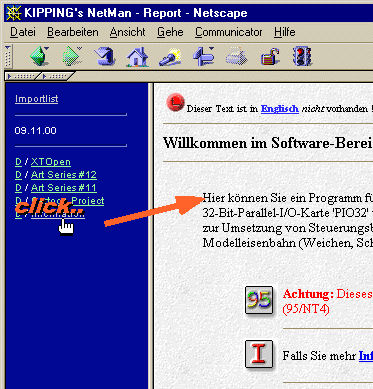
There are all loaded documents in a hierarchical order in the blue "Index" frame. To delete or rename documents - use the "FileManager" via the "Options" menu. It is also possible to export documents for later burning them on CDROM.