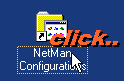 . . . .
. . . . 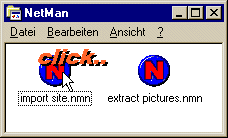
...or via the startmenu and the entry "NetMan":
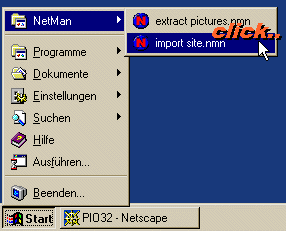
.. the program will start and the main window appears:
Example:
You are surfing in the Internet - like you normally do .......what should you do..?
You discover a page that you want to have on your local harddisk...
1.) Start KIPPING's NetMan through one of the pre-defined configurations (e.g. "import site.nmn"). They are accessible via a link on the desktop...
. . . .
...or via the startmenu and the entry "NetMan":
.. the program will start and the main window appears:
For simplicity, the configuration is called "Test.nmn", but can be called anything. If you have questions, feel free to send
an email to netman@kipping.com !
2.) Import the page you want:a) either by clicking the "Import"-button:
(NetMan will try to load the page directly from the Browser - or if it can not - directly from the Internet) ...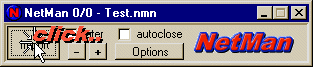
... or ...b) by simply dragging an address (URL) onto the "Import"-button with the mouse (Drag 'n Drop).
3.) Now NetMan will load the page and the links within it from the Internet:
4.) After downloading the page and its files - they can be displayed by generating a Report.